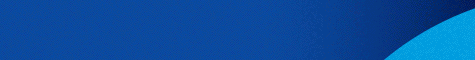Welcome to the application for Personal Income Tax Return.
Use this app to
- submit:
- initial and amending, on-time or overdue, personal income tax return for tax years 2019 onwards,
- amending personal income tax return for the tax year 2015 onwards, for retroactive amounts of wages, pensions, allowances, etc., which were paid from the tax year 2019 onwards. In particular, the amending income tax returns for amounts of agricultural aid and subsidies, which are collected retroactively following an appeal or a court decision and are chosen to be taxed in the year to which they refer, are submitted as of tax year 2019 onwards,
- detailed statement of real estate leases (Form E2), which, where applicable, is co - submitted with the income tax return,
- statement of financial data from business activity (Form E3), which, as the case may be, is co - submitted with the income tax return.
- retrieve and save:
- your personal income tax returns,
- the Settlement Notes / Acts of Administrative Tax Determination for the financial years 2003 onwards,
- the summary of the income tax return and the Administrative/Corrective Tax Assessment Act, for tax year 2023 onwards,
- the internal tables of E1, for the tax year 2024 and onwards.
- access to the pre-filled E3 Forms with:
- the categories of income and expenses based on the data in the myDATA digital platform, from tax year 2022 onwards,
- the possibility for the taxpayer to modify the pre-filled amounts.
- You are informed about the tax pre-clearance on pre-filled returns from tax year 2023 onwards. The pre-clearance mainly concerns employees and pensioners.

- Income tax returns for the tax year 2024 are submitted on time until 21/07/2025. Exceptionally, natural persons participating in legal persons and legal entities that keep single-entry books may submit an income tax return until 31/07/2025.
- Late initial or amended income tax returns are submitted throughout the year.
Select the sections below for useful information
- Step-by-step submission of an Income Tax return
- Select the tax year concerned.
- Confirm personal information (SSN, Date of Birth, Marital status, etc.).
- Fill in Forms E2 and E3, if there is an obligation. The spouse or civil partner submits the relevant forms with their personal access codes.
- Fill in Form E1. Relevant messages guide the user and inform him of any need to check the submitted income tax return by the competent authority.
- Be informed about the result of the tax clearance.
- Submit/File the income tax return.
- Save / Print Forms E1, E2, E3 and the act of administrative tax determination.
- Frequently asked questions - answers
- User manuals
- Instructions for completing the Personal Income Tax Return. Select the year concerned.
- Instructions for completing the E3 statement. Select the tax year concerned.
Instructions for completing the E3 statement for tax year 2024 (Update 03-17-2025)
Instructions for completing the E3 statement for tax year 2023 (Update 05-14-2024)
Instructions for completing the E3 statement for tax year 2022 (Update 04-13-2023)
Instructions for completing the E3 statement for tax year 2021 (Update 04-14-2022)
Instructions for completing the E3 statement for tax year 2020 (Update 06-25-2021)
Instructions for completing the E3 statement for tax year 2019 (Update 04-27-2020)
Instructions for completing the E3 statement for tax year 2018 (Update 04-12-2019)
- Income Tax Return forms
- Ε1 Income Tax Return
- E2 Detailed statement for real estate leases
- E3 Statement of financial data from business activity
- Ε3 Sub-tables
- Tax Reform Status
- E16 Statement of Possession of Works Machinery
- Deed of (administrative/corrective) tax determination
- Summary of Deed of (administrative/corrective) tax determination
- Relevant provisions
- Decision 1094 /2025
- Decision 1032 /2025
- Decision 2021 /2025
- CIrcular 2007 /2025
- Decision 1090 /2024
- Decision 1062 /2024
- Decision 1061 /2024
- Circular 2028 /2024
- Decision 1060 /2024
- Decision 1141 /2023
- Decision 1133 /2023
- Decision 1078 /2023
- Decision 1042 /2023
- Decision 1039 /2023
- Circular 2018 /2023
- Decision 1042 /2022
- Circular 2025 /2022
- Decision 1034 /2022
- Decision 1032 /2022
- Decision 1275 /2021
- Law 4714 /2020
- Decision 1038 /2020
- Decision 1185 /2019
- Decision 1101 /2019
- Decision 1099 /2019
- Law 4172 /2013