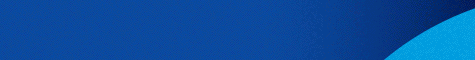Deadlines
The service is available all year long.
Step by step
For Companies
- I select the body (Ministries, Independent Authorities and Organizations).
- I select the paravolo category.
- I select the paravolo type
- If the issuance of the license related to another VAT No., I fill-in the details.
- If I wish to send the code via e-mail, I fill-in the e-mail.
- I fill-in (optional) the IBAN in case of refund due to the non-use of the stamp.
- I fill-in the control number.
- I submit the request
- The application issues a unique “stamp code”
- I print the e-paravolo to submit it to the body.
- I pay the e-paravolo using the unique payment code at banks and post offices or by using a credit/debit/prepaid card.
- I submit the e-paravolo to the institution, so that it can be verified and freeze.
For Body Employees
- I select the role “ representative of a public body”
- I search the e-paravolo
- I display the e-paravolo
- I make sure that the e-paravolo is in “paid” status and that it has been issued for the transaction and for a specific purpose.
- I select “Accept an e-paravolo” from the drop-down menu and I click on “Register”
- In case the amount of the e=-paravolo is partially or fully refunded, I check from the “Display of e-paravolo” screen that the e-paravolo is in status “freeze”, I select “Refund” from the drop down menu and then click on “Register”.
- I fill-in the necessary fields on the “Refund” screen and select “Submit” to complete the request or “Cancel” to delete.
To include new stamps (paravolo) in the e-paravolo Regiset, the Public Administration Bodies must complete the Paravola Registration Template file and send it to the email eparavolo![]() gsis.gr.
gsis.gr.
It is possible to use a web service to achieve communication between the organization’s servers and IAPR. For issues of technical support of web services, you can send messages at eparavolo_ws@gsis.gr
Frequently asked questions - answers
User manuals
Relevant provisions