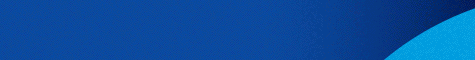Declaration E9 / Unified Property Tax (ENFIA)
A. Through this online service, Legal Entities may submit:
• Declaration of real estate data (E9)
• Initial and amending E9 declarations for the years 2011 onwards
Also, it is possible to:
• Print an Administrative/Corrective determination of UPT tax for the years 2014 and onwards, as long as they have been issued.
• UPT Certificate issuance (article 54A of Law 4987/2022) in the current year.
B. Through this online service, Natural Persons may submit:
• Declaration of real estate data (E9)
• Initial and amending E9 declarations for the years 2010 onwards
It is also possible to:
• Print an individual Property tax return for the years 2010 to 2013 or a UPT Administrative/Corrective tax determination act for the years 2014 onwards, as long as they have been issued.
• UPT Certificate issuance (article 54A of Law 4987/2022) in the current year.
C. Automatic creation and submission of a digital statement of real estate data (E9) through the myPROPERTY application
- In cases where the real estate transfer tax return is submitted digitally through the "myPROPERTY" application in accordance with case a of paragraph 1 A of Decision 1110/2022 of the Governor of IAPR, a real estate data return (E9) of the contracting parties is automatically created in the Integrated Information System of the Real Estate Register with the changes in their real estate.
- In cases where parental benefit and donation tax returns are submitted digitally through the "myPROPERTY" application and concern contracts by which a percentage less than or equal to 100% of full ownership or bare ownership or usufruct is transferred from a donor/parent to one or more donees/children, in accordance with Decision 1015/2024 (as amended by Decision 1130/2024) of the Governor of IAPR, a real estate data return (E9) of the contracting parties is automatically created in the Integrated Information System of the Real Estate Register with the changes in their real estate.
 |
 |
- For the establishment, acquisition and any other change in the rights of paragraph 1 of article 23 of Law 3427/2005, the person liable to submit a declaration of real estate data shall submit it by January 31 of the following year from the day of the establishment, acquisition and of any other change in these rights, except for the inheritance, for which the taxpayer is obliged to submit a statement of real estate data until the last working day of the month following the expiration of the deadline for disclaiming the inheritance. Especially for the year 2024, the declaration of the previous paragraph is submitted until March 8, 2024.
- In case you have to submit a declaration of real estate information by hand, you can retrieve the form from the forms page
A. If you wish to submit a declaration of real estate data (E9) you should, after carefully reading the instructions for use of the application as well as the frequently asked questions that concern you, follow the steps below:
- Select the year for which you wish to submit an E9 and from the available actions on the homepage, select “Create an E9 Declaration” to make the necessary changes to your assets.
- You can insert/change/delete property of tables 1 (buildings and plots) and 2 (fields).
- If you are inserting a property, fill in all the mandatory fields regarding the property's description details (square meters, type of real estate, percentage of co-ownership, etc.) and also geolocate the property either by selecting the prefecture, municipal apartment and streets building block or by selecting to open the Objective Property Value Determination map.
- If you are changing a property, change only the description details that require change.
- From the year 2013 onwards, during the final submission of the E9 declarations, it is mandatory to indicate the electricity supply number to the buildings in which you have full ownership or usufruct.
- From the year 2014 onwards, depending on the reason for the insertion/change/deletion of a property you select, you must fill in the required fields that are requested and relate to contract details (contract number and date, notary public ID number), details of testament if it exists (number and date of publication, date of death), etc.
- During the final submission of the E9 declaration, specific properties may be requested to be changed due to deficiencies in their information.
- Any action you take is temporarily saved.
- When you're done making changes to your property status, check how it's configured via the Property Preview.
- Select definitive submission of the E9 declaration and, if desired, transfer of the declaration to the following year.
- From the available actions you can print the submitted E9 declarations, your property status and the Property Tax settlement notes/acts of UPT administrative determination.
Β. If you wish to issue a UPT certificate (article 54A of Law 4987/2022), you should follow the steps below:
- Select the current year.
- Select the “Certificates” tab and from the “Available Actions” issue a new certificate for use in the current year.
- Select use and enter the eleven-digit Property ID of the real right for which you want to issue a certificate.
- A separate certificate is issued for each Property ID.
- From the Available Actions, click the “Right to Issue Certificate” option.
- You can print a certificate preview to check the certificate’s details before it is issued.
- Select “Issue Certificate” and then “Print.”
C. If you wish to issue a solemn declaration of article 8 of Law 1599/1986 instead of the certificate, you should follow the steps below:
- Select the current year.
- Select the “Solemn Declarations” tab and from the available actions, “Submit Solemn Declaration of Law 1599/1986.”
- Fill in the information requested in the solemn declaration (property description, etc.)
- Select “Submit Solemn Declaration” from the available actions and then “Print.”