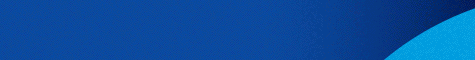After downloading the zip file fmyDesktop.zip for the Final Salaried Tax Return, we unzip it.
As long as Java version 1.5 or latest is installed on our computer, we can directly launch the application by running the fmyDesktop.jar. Depending on the system, this can be done either directly by double-clicking on the file icon or through a command line, where we write the following command:
java -jar fmyDesktop.jar
If there is no Java installed, we can go to http://www.java.com and install it.
For more instructions, please see the instructions.html file, which is located in the list where we unzipped the application.
Java 1.5 or latest
Available FREE OF CHARGE
Note: To property display Greek characters in the Windows version of the application, our computer must have Greek regional settings (Regional Settings).
To use the program, Java version 1.5 or latest must be installed on the computer.
After downloading E7File.jar file from a command line window, we go to the directory where we have saved the file and write the following command:
> java -jar E7File.jar
The program displays messages on the command line asking the user to enter the return’s information. After entering a value, the user must click enter to display the next message.
The information that need to be filled-in is:
1. General information
Year related to the information: It must be a four-digit integer.
2. Declarant’s information
Natural person (Yes/No):
VAT No.: It must be a valid VAT No.
Declarant’s status: Natural person or not
Surname:
Name:
Father’s name:
City:
Street:
Number:
Postal code: it must a 5-digit integer.
3. Employee’s or pensioner’s information
VAT No.: It must be a valid VAT No.
Surname:
Name:
Father’s name:
City:
Street:
Number:
Postal code: it must a 5-digit integer
Salary type: Must be an integer with one of the following values:
10: Regular income
11: Additional income
12: Retroactive income
13: Other income
14: Income provided abroad by a resident of Greece
15: Income taxable in a special way or independently
16: Fully exempted income
20: Main pension
21: Supplementary pension
22: Dividend from insurance contributions
23: Aid from insurance contributions
24: Retroactive pension amounts
25: Other pension amounts
30: Pensioners’ Social Solidarity Benefit
It is noted that it is not allowed to enter the same VAT number- income type pair more than once.
Employee’s branch:
Working days: Must be an integer less than or equal to 365
Gross income: Must be greater than zero (0)
Stamp duty: Must be greater than or equal to zero (0)
Stamp duty for OGA: Must be greater than or equal to zero (0)
Deductions (apart from tax): Must be greater than zero (0)
Tax withheld: Must be greater than or equal to zero (0)
Corresponding tax: Must be greater than or equal to zero (0)
Tax withheld for OGA: Must be greater than or equal to zero (0)
Corresponding tax for OGA: Must be greater than or equal to zero (0)
When the input is complete and the program is terminated, the file FMY.zip has been created in the directory.
System’s requirements
Java 1.5 or latest
Available FREE OF CHARGE