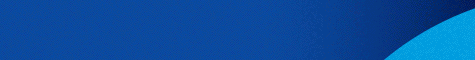- Your POS are available to check in the myAADE digital portal by going to: myAADE // Register & Contact // Business Details
When all of your POS have been upgraded, IAPR will inform you
- viaemail
- in the "My Messages" app
- with a relevant indication in "Information of Payment Means (EFT/POS)" " in the "Business Information" app
- Then you should upgrade your cash system, if required, and complete the interface with the POS by calling a certified FIM (Online Tax Mechanism) technician.
- Instead of upgrading the existing POS, you can declare in the POS Registry, no later than 29/03/2024, that you intend to replace them with new ones, already harmonized with IAPR’s specifications
- The process of interfacing cash systems with their POS in accordance with Decision 1098/2022 or acquiring new systems that meet the relevant specifications must be completed by 31/3/2024at the latest. The above date can be extended for an additional month, i.e. until 30/4/2024 for businesses that have a scheduled appointment with an installation technician within April and for businesses that will declare to the POS Registry that they are going to replace their cash register system with one of the newly available “all in one” solutions, which does not require additional interface actions.
- Businesses that use cash systems that cooperate with ERP have an obligation to interface with POS the cash systems cooperating with ERP, according to Decision 1155/2023, until 30/9/2024.
Contact
For technical issues, please include screenshots of the problem you are facing by using the "File Attachment" feature in your email (only free text in the body of the message is accepted).