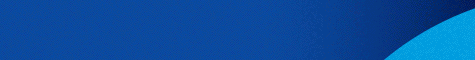Program Installation Instructions
1. We run the downloaded executable file.
2. We follow the installation steps.
3. Upon completion of the installation, we can run the application from the shortcut created in the Start menu.
4. We can also create a shortcut to open the application on the Desktop by selecting from the application's menu Tools -> Create Shortcut to Desktop.
Note 1: for the correct display of Greek characters in the application, our computer should have Greek regional settings (Regional Settings).
Note 2: the program installation process just copies some files on the hard drive. It does not replace other computer files, nor does it affect the operating system in any way.
System’s requirements
Supported operating systems:
Windows 2000, Windows XP, Windows Vista, Windows 7
Recommended Screen Resolution: 1024Χ768 pixels
Available FREE OF CHARGE