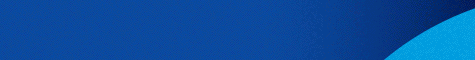Installation instructions of the activity code application
For Windows version:
1. We execute the ekadSetup.exe file.
2. We follow the installation steps.
3. As long as our system has Java 1.5 or latest installed, the application can run directly from the shortcut created in the “Start” menu.
4. If there is no Java installed, installation is necessary της (http://www.java.com).
_____________________________________
SYSTEM’S REQUIREMENTS: Java 1.5 or latest
Supported operating systems: Microsoft Windows 98, Windows Me, Windows 2000, Windows XP, Windows Vista
Recommended software: Microsoft Windows XP, Vista
Recommended Screen Resolution: 1024Χ768 pixels
Available FREE OF CHARGE
_____________________________________
For the version in other operating systems
1. We save eKAD.tar.gz.2. file on our computer. We unzip the file in a directory of our choice.
2. As long as the system disposes of Java 1.5 or latest, the application can be directly installed by executing the file eKAD.jar.
3. If there is no Java installed, its installation is required. (http://www.java.com)
4.The application has been tested in Windows XP, Windows Vista, Red Hat Linux, Ubuntu and MacOSX environments.
_____________________________________
SYSTEM’S REQUIREMENTS: Java 1.5 or latest
Screen resolution: 1024Χ768 pixels
Available FREE OF CHARGE
This application can also be used to verify the correctness of Activity Code files that have been created with other applications.