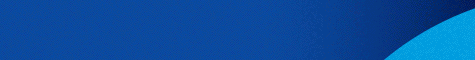Issuance of Tax Identification Number and Authentication Key and Appointment of tax representative
- Procedure
-
• The interested person, the legal representative, the tax representative or an authorized third party submits a request for the issuance of a TIN and Authentication Key exclusively electronically through the “TIN & Authentication Key” application of the myAADE digital portal. Based on the tax representative’s postal code, the competent Tax Office to which the taxpayer will belong is automatically determined.
• The application for a TIN is at the same time a request for the issuance of an Authentication Key.
• The interested person freely logs in to the digital app, but the legal representative, the tax representative or the authorized third party enters exclusively by using the TAXISnet codes.
• The interested person, in order to be identified, has the option of selecting an appointment, either at the Tax Office in person, or for a video call through the myAADElive service. In addition, through the myAADElive service, you can have a direct videocall with the first available agent (FAA). If the interested person chooses a direct videocall or a videocall appointment, he/she enters the myAADElive service.
After successfully identifying the legal representative, the tax representative or the authorized third party, the application is processed by an employee of the Service.The receipt of the TIN issuance certificate and the Authentication Key takes place as follows:
• In case the application was submitted by the interested person, then: The interested person receives the TIN issuance certificate and the Authentication Key via the e-mail address he/she has indicated in his/her application.
• In case the application was made by a legal or tax representative, then:
i) The legal representative or the tax representative receives the TIN issuance certificate via his/her digital mailbox (“My Messages”) and the Authentication Key and access codes to the IAPR’s digital services via his/her e-mail, in an encrypted file.
ii) The interested person also receives both the TIN issuance certificate and the Authentication Key and access codes to the IAPR’s digital services, in an encrypted file, to the email address registered by the tax representative in the online application, in the event that he/she is not a minor and does not lack legal capacity.• In case the application was submitted by an authorized third party, then:
i) The tax representative, in case the application was submitted by an authorized third party, receives the TIN issuance certificate through his/her digital mailbox (“My Messages”) and the Authentication Key and access codes to the IAPR’s digital services through his/her e-mail, in an encrypted file.
ii) The interested person, in case the application was submitted by an authorized third party, receives the TIN issuance certificate and the Authentication Key through the e-mail address indicated in the application.
iii) The authorized third party, if there is a relevant consent, receives the TIN issuance certificate through his/her digital mailbox (“My Messages”) and the Authentication Key and access codes to the IAPR’s digital services through his/her e-mail, in an encrypted file - Supporting Documents
-
• Identification document (e.g., national ID card, passport, EU country ID card, special expatriate ID card, etc.).
• Document (power of attorney or simple solemn declaration either from gov.gr or from the Citizens’ Service Center with authentication of the signature) for the appointment of a tax representative, where the tax representative’s details and identification document are indicated.
• Solemn declaration by the tax representative for the acceptance of his/her appointment either from gov.gr or from the Citizens’ Service Center with his/her signature authenticated.
• Marriage certificate with translation, where required.
• Fill-out the “Obtain TIN and Authentication Key” online form here.
- Procedure
-
• Those exercising parental responsibility or guardianship of the minor or their tax representative submit a request for the issuance of a TIN and Authentication Key exclusively electronically through the “TIN & Authentication Key” application of the myAADE digital portal. Based on the tax representative’s postal code, the competent Tax Office to which the taxpayer will belong is automatically determined.
• After successfully identifying the legal representative or the tax representative, the application is processed by an employee of the Service.
• The legal representative or the tax representative receives the TIN issuance certificate via his/her digital mailbox (“My Messages”) and the Authentication Key and access codes to the IAPR’s digital services through his/her e-mail, in an encrypted file.
- Supporting Documents
-
• Child’s birth certificate or parents’ marital status certificate officially translated into Greek.
• Identification document (e.g., national ID, passport, EU country ID, special expatriate ID, etc.).
• Power of attorney or solemn declaration from those exercising parental responsibility or guardianship for the appointment of a tax representative, either from gov.gr or from the Citizens’ Service Center with the signature authenticated. The tax representative’s details and identification document must be indicated.
• Solemn declaration from the tax representative for the acceptance of the appointment, either from gov.gr or from the Citizens’ Service Center with his/her signature authenticated (required when the legal representative acts and not when the tax representative himself/herself acts).
• Solemn declaration of the parents where their consent is indicated. It is emphasized that for the issuance of a TIN and Authentication Key, the written consent of both parents is required, with the exception of the death of one of the two or the existence of a court decision or a private agreement (validated by a court), which defines the child custody.
• Fill-out the “Obtain TIN and Authentication Key” online form here
• In order to register to the online services of new users, it is required to already have a TIN and to submit a relevant online application, by going to: myAADE > TIN & Authentication Key > Authentication Key here, in which the interested person specifies the username and password that he/she wishes to have as a system user.
• To complete the registration procedure, it is necessary to receive an Authentication Key which can be issued in the following ways.
Application for registration and receipt of an Authentication Key to natural persons may be submitted by:
- A) The taxpayer himself/herself, a natural person
-
• Receive an Authentication Key Remotely
In this case, the details of the electronic application (TIN, ID card type and number, and mobile phone number) are crosschecked electronically through a secure connection with the mobile phone service provider indicated by the taxpayer or with those provided by the payment service providers. Once the taxpayer has confirmed that mobile phone number as mentioned above, the TAXISnet system automatically sends:
the Authentication Key’s first part via e-mail to the e-mail address filled in by the candidate in the registration application, and the Authentication Key’s second part via SMS.• Receive an Authentication Key Remotely via Videocall
If the taxpayer chooses this option, he/she can communicate via videocall with an employee of the myAADElive service, either directly with the first available agent (FAA) or after a scheduled appointment.
- As long as the taxpayer chooses the direct myAADElive videocall, he/she is taken to the myAADElive service waiting page to connect with the first available agent. The estimated waiting time is displayed, and the taxpayer is given the option to continue waiting in line or schedule an appointment at a later time.
- If they wish to schedule an appointment, they are forwarded to the “myAADElive Videocall with Appointment” app where they must register their details and contact info. Then, they must select an appointment from a list of available appointments and submit their request.
During the appointment, the Tax Administration’s representative identifies the person requesting the Authentication Key, based on the identification document (national ID, passport, etc.) that the taxpayer presents. They also confirm his/her details, based on the data available to the Tax Administration. The conversation is recorded, and the record remains at the Tax Administration’s disposal, for proof of identity verification.
After successfully completing the verifications, the Tax Administration’s representative approves the issuance and sends the Authentication Key to the email address submitted by the candidate in the registration application.• Receive an Authentication Key with physical presence at the Tax Office
The taxpayer may choose to receive an Authentication Key at the Tax Office. By choosing this procedure, they are directed to the “My Appointments” application where they select an available appointment at a Tax Office of their choosing. Upon registering this request, an appointment confirmation message is sent to the taxpayer at the contact details that they have indicated in their application.
A requirement in order to receive the Authentication Key is to provide a TIN and identification document (national ID, passport, residence permit, etc.) of the natural person. Once the identification of the taxpayer himself by the Tax Office employee is complete, the Appointment is completed, and the Key is sent by message to the e-mail address filled in by the taxpayer in the registration application.
- B) The legal representatives and tax representatives of tax residents abroad.
-
The legal representative or the tax representative logs in to the application using his/her personal credentials, and the system checks whether the TIN entered is related in the Tax Registry to other TINs, for which he/she has the right of legal representation. If there are such related TINs, a list of the TINs they represent is displayed, so that they can select the TIN for which, as a legal representative, they are submitting an application for registration and Authentication Key issuance.
If the TIN for which, as a legal representative, they wish to submit an application for registration and Authentication Key issuance does not appear in the list of related TINs, the legal representative should update the details of the person represented in the Tax Registry.
The identification of the legal representative or the tax representative is carried out immediately and automatically, as their log-in to the application was carried out with the use of their personal credentials.
Upon successful submission of the online application by the legal representative or tax representative of the individual taxpayer (natural person), the procedure is completed automatically. The Authentication Key and the myAADE/TAXISnet online services access codes are sent via e-mail to the taxpayer’s e-mail address, as long as he/she is not a minor and does not lack legal capacity, as well as to the applicant’s e-mail address. - C) Authorized third parties
-
The persons described above may authorize a third person to submit an application for registration and receipt of the Authentication Key, by attaching a special authorization in which the authorizer explicitly states whether the authorized party wishes, in addition to submitting the application, to receive the access codes and the Authentication Key.
The third party, acting as an authorized person, logs in to the application using his/her personal credentials, completes the taxpayer's TIN, retrieves the details of the natural person on whose behalf he/she is acting from the IAPR’s Registry and attaches the relevant authorization.
Upon successful completion of the verification by an employee of the Tax Office, the application is approved, and the Authentication Key is issued, which, together with the access codes to the myAADE/TAXISnet online services, is sent via e-mail to the taxpayer's e-mail address, as well as to the authorized person’s e-mail address, as long as the authorizer states in the authorization that he/she wishes for the authorized person to also receive the Authentication Key.